Guideline
Buying and selling USDT via P2P
(using Binance as an example)
(using Binance as an example)
Buying USDT via P2P using the GEO Pay payment method
1. Create an account on the Binance exchange or log in to your profile
Selling USDT via P2P using the GEO Pay payment method