FAQ
How to withdraw funds from the Bitexbook exchange to the GEO Pay balance
In order to withdraw funds to the GEO Pay balance, you need:
- Create or log in to your GEO Pay account, get verified and copy your GEO ID
- Create or log in to your Bitexbook account (if the exchange page does not open, try using a VPN)
- In the top menu, click on the button Finance (Finance)
- Click on the Withdrawal button
- Choose the currency UAH and the payment method GEO Pay
- Enter the amount of UAH, your GEO ID and click the Withdraw button