FAQ
How to buy cryptocurrencies on the Bitget exchange using the GEO Pay service
In order to buy cryptocurrencies on the Bitget exchange using GEO Pay, you need:
- Create or log into your Bitget account and complete KYC verification
- In the top menu, click on the Buy Crypto button (Buy Crypto)
- Click on the button Exchangers (Third-Party Payment)
- Select the UAH currency and the cryptocurrency you wish to exchange
- Enter the amount of UAH for which you want to buy cryptocurrency
- Choose the GEO Pay payment service
- Click on the Next button
- Confirm the transition to a third-party payment service in the window
- In the GEO Pay payment window, enter your phone number or email address, card details and click the Pay button (see the diagram below)