FAQ
How to withdraw funds from the BTC Trade UA exchange to the GEO Pay balance
In order to withdraw funds to the GEO Pay balance, you need to:
- Create or log in to your GEO Pay account, go through verification and copy your GEO ID
- Create or log in to your BTC Trade UA account and go through verification
- In the top menu of the exchange, click on the Personal Account button
- Opposite the currency UAH click the Withdraw button
- Choose a withdrawal method To GEO Pay balance
- Enter your GEO ID, amount of UAH, confirm service policies and click on the Send button
- Enter your PIN from your BTC Trade UA account