Instruction
How to deposit UAHg balance using a wallet in the BEP-20 network
1
Open the Deposit section and select the UAHg wallet
2
Choose the payment method "Binance Smart Chain BEP-20"
3
Confirm the operation and click "Deposit"
4
The address of the wallet in the BEP-20 network will appear on the screen, to which you need to transfer the desired number of tokens. You can also get the wallet address by scanning the QR code.
5
Copy the received address and transfer to it the desired number of tokens from the wallet on the BEP-20 network, where you store UAHg.
Make sure you are sending tokens on Binance Smart Chain. Otherwise, you may lose your assets. We remind you that transactions in Binance Smart Chain are irreversible.
6
Wait for tokens to be credited to UAHg balance in GEO Pay.
7
Transaction history and transaction details can be tracked in the History section.
