Guideline
GEO Pay exchange gpUAH & UAHg
The GEO Pay balance contains the equivalent of gpUAH (intended for operations on stock exchanges) and the UAHg token (for operations in chain networks).
To view the available balance, go to the "Dashboard" tab. The current balance of "My Assets" is located in the upper left corner of the screen. This screen also displays wallet cards of your assets. You can change the order in which they are arranged. Clicking on the "Wallet Address" on wallet card will open a pop-up with detailed information about your asset, in which you can also view UAHg token addresses on the TRC20 and BEP20 networks.
To view the available balance, go to the "Dashboard" tab. The current balance of "My Assets" is located in the upper left corner of the screen. This screen also displays wallet cards of your assets. You can change the order in which they are arranged. Clicking on the "Wallet Address" on wallet card will open a pop-up with detailed information about your asset, in which you can also view UAHg token addresses on the TRC20 and BEP20 networks.
You can also exchange your assets between the gpUAH - UAHg pair. To do this, go to the corresponding section of the "Exchange" side menu.
On the screen of the exchange between your assets, you have the opportunity to choose and change the direction of the exchange between the gpUAH - UAHg asset pair. After specifying the exchange amount in the corresponding field, click the "Exchange" button. Confirm the operation in the confirmation pop-up window by clicking the "Confirm" button.
Note that the exchange rate is valid for a limited time. To update the exchange rate, click the "Update rate" button to update the exchange rate in the confirmation pop-up window.
After the exchange operation is completed, you can view its details by going to the "History" tab.