FAQ
How to withdraw funds from the Huobi exchange to the GEO Pay balance
In order to withdraw funds to the GEO Pay balance, you need:
- Create or log in to your GEO Pay account, get verified and copy your GEO ID
- Create or log in to your Huobi account and get verified
- In the top menu of the exchange, click on the button Balances -> Spot
- In the open window opposite the UAH currency, click the Withdraw button
- Next, select the currency - UAH, the payment system - GEO Pay Wallet, select your payment account / GEO ID, enter the withdrawal amount and click the Next button.
- In the window that opens, click the Confirm button
- In the Security Authentication window, enter the confirmation codes from mail, phone and authenticator, click the Confirm button (see the illustrated diagram below)