FAQ
How to withdraw funds from the Kuna exchange to the GEO Pay balance
In order to withdraw funds to the GEO Pay balance, you need:
- Create or log in to your GEO Pay account, get verified and copy your GEO ID
- Create or log in to your Kuna account and get verified
- Click on the Assets button in the top menu
- Select the UAH currency and click the Withdraw button
- Select the GEO Pay payment method
- Enter your GEO ID, the amount of UAH you want to withdraw to the GEO Pay balance and click the Withdraw button
- Check the mail and click on the Confirm withdrawal button in the letter