Instruction
Completion of KYC Verification
1. Open the KYC verification popup in the "Dashboard" section and click "Continue".
2. Select your country of residence and click "Accept and continue"
3. Select the type of your document and the country that issued it
4. Upload the document and click "Next"
5. Check that the provided documents are correct and click "Next"
6. KYC verification has been successfully completed.
