FAQ
How to top up balance on GEO Pay using Peer2U Pay
In order to replenish the balance on GEO Pay using Peer2U Pay, you need:
Pay attention!
In the event that you clicked the "Pay" button and did not make a transfer, restrictions may be imposed on your account. Be vigilant.
The payment method may be available/unavailable during the day. If it's not there at the moment, check the possibility in a while
- Create or log in to your GEO Pay account, pass verification
- In the settings, add the card from which payment will be made - Settings tab - Wallets and Cards
- Enter the name, card number and select the issuing bank - click on the add button. Please note that the card details are used to identify payments, not to debit funds.
- In the replenishment tab, select the Peer2U Pay replenishment method, enter the replenishment amount and select the added card
- Agree to the terms and click the Top up button
- Make a one payment to the specified card - copy the card number to which you want to pay - open the bank app and send the funds to the copied card
- In the GEO Pay payment window, confirm the payment with one payment and click on the Paid button
- Congratulations, the funds will arrive within 5-30 minutes
Pay attention!
In the event that you clicked the "Pay" button and did not make a transfer, restrictions may be imposed on your account. Be vigilant.
The payment method may be available/unavailable during the day. If it's not there at the moment, check the possibility in a while
Adding a card and creating a request for replenishment of GEO balance
Confirmation of payment invoice
