Guideline
How to sell cryptocurrency on the OKX P2P market using the GEO Express method
Importantly
In order to connect GEO Express, you need to register and authorize in the GEO Pay payment service. It will take a couple of minutes.
See step-by-step instructions on how to register for GEO Pay,
as well as how to connect and verify GEO Express HERE.