Instruction
How to withdraw UAHg from the GEO Pay balance using a wallet in the TRC-20 network
1
Open the Withdraw section and select the UAHg wallet
2
Choose the payment method “Tron Network TRC-20”
3
Specify the wallet address on the TRC-20 network where you want to withdraw the tokens
4
Specify the desired number of tokens
5
You will immediately see the final amount due and detailed information about the transaction fee, network fee and system fee
Make sure you are sending tokens on the Tron Network. Otherwise, you may lose your assets. We remind you that transactions in the Tron Network are irreversible.
6
Click “Exit”
7
Read the details of the transaction and click "Confirm"
Expect UAHg tokens to be credited to your Tron Network TRC-20 wallet balance. Transaction history and transaction details can be tracked in the "History" section.
